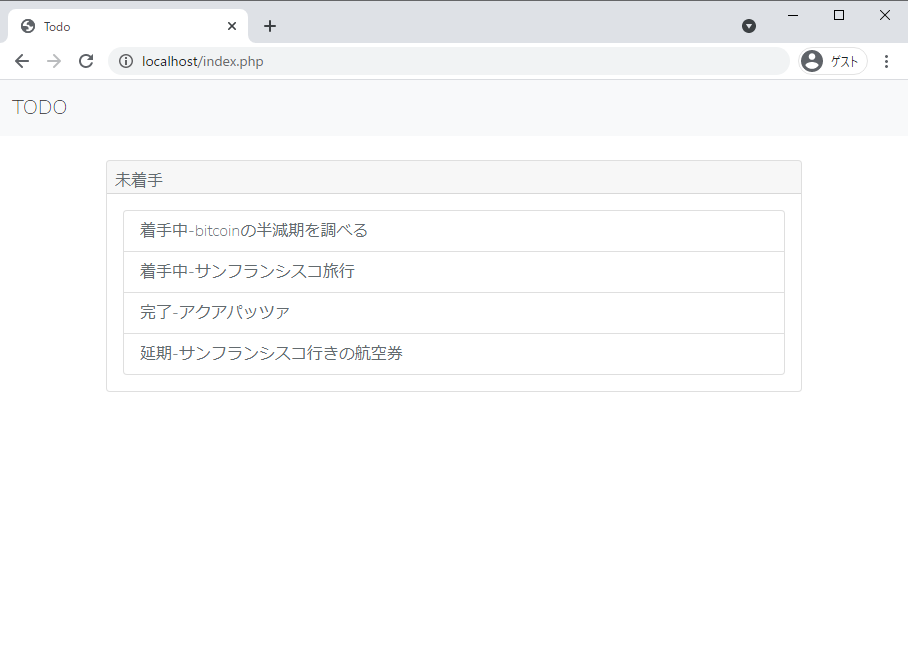CSS フレームワークの Bootstrap5 を適用します。また、効率的な画面作成のために共通部分を抜き出し画面を分割します。
現状のindex.html
現状のページは下記のような簡易なものです。
<!-- index.balde.php -->
<html>
<head>
<title>Todo</title>
</head>
<body>
<ul class="list-group">
@foreach ($tasks as $task)
<li>
{{ $task->status_name }}-{{ $task->title }}
</li>
@endforeach
</ul>
</body>
</html>
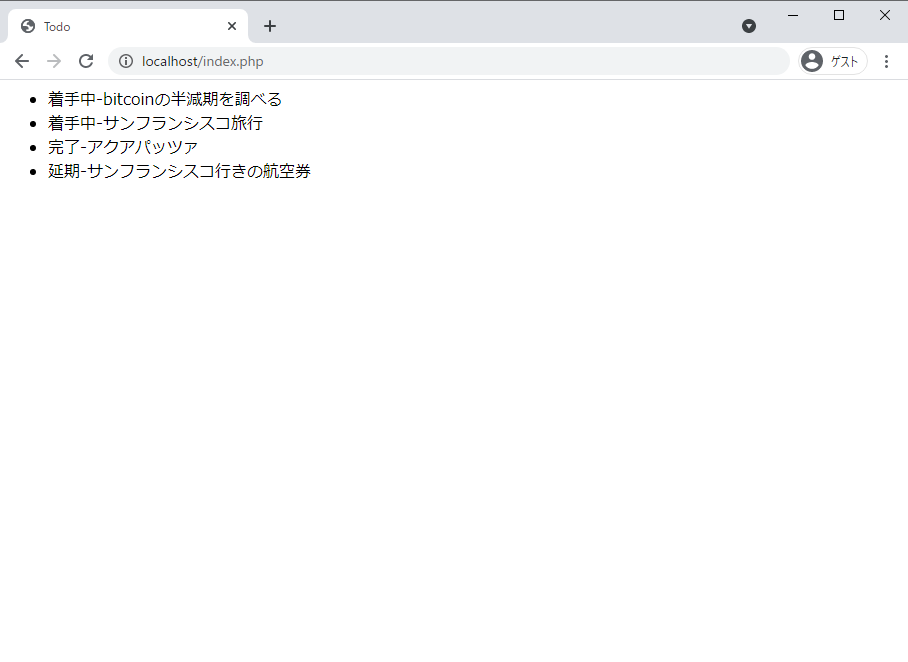
CSSフレームワークBootstrap5を適用
CSS フレームワークで最も使われている Bootstrap の次世代バーション 5 を利用します。
Bootstrap5 と旧バージョンの大きな違いは、jQuery の有無です。Bootstrap5 では、jQuery が外されました。 Vue.js、React などのフロントエンドのフレームワークを使うことが当たり前になったきた昨今では jQuery は不要です。
resources/views/index.balde.php を下記の通りに書き換えます。
<!-- index.balde.php -->
<!doctype html>
<html lang="ja">
<head>
<meta charset="utf-8">
<meta name="viewport" content="width=device-width, initial-scale=1">
<title>Todo</title>
<!-- Fonts -->
<link href="https://fonts.googleapis.com/css?family=Nunito:200,600" rel="stylesheet">
<!-- Styles -->
<!-- CSS only -->
<link href="https://cdn.jsdelivr.net/npm/[email protected]/dist/css/bootstrap.min.css" rel="stylesheet" integrity="sha384-giJF6kkoqNQ00vy+HMDP7azOuL0xtbfIcaT9wjKHr8RbDVddVHyTfAAsrekwKmP1" crossorigin="anonymous">
<style>
html,
body {
background-color: #fff;
color: #636b6f;
font-family: 'Nunito', sans-serif;
font-weight: 200;
height: 100vh;
margin: 0;
}
</style>
</head>
<nav class="navbar navbar-expand-lg navbar-light bg-light mb-4">
<div class="container-fluid">
<a class="navbar-brand" href="#">TODO</a>
</div>
</nav>
<div class="container">
<div class="row">
<main class="col-md-12 col-lg-12">
<div class="card">
<div class="card-header d-flex justify-content-between">
<div>
<ul class="nav nav-tabs card-header-tabs">
<li class="nav-item">
未着手
</li>
</ul>
</div>
</div>
<div class="card-body">
<ul class="list-group">
@foreach ($tasks as $task)
<li class="list-group-item d-flex justify-content-between align-items-center">
{{ $task->status_name }}-{{ $task->title }}
</li>
@endforeach
</ul>
</div>
</div>
</main>
</div>
</div>
</html>
Bootstrap5 を適用することで、簡素な画面から装飾がされたもになりました。また、ページ上部のタイトル、リスト表示のタイトルを追加しました。
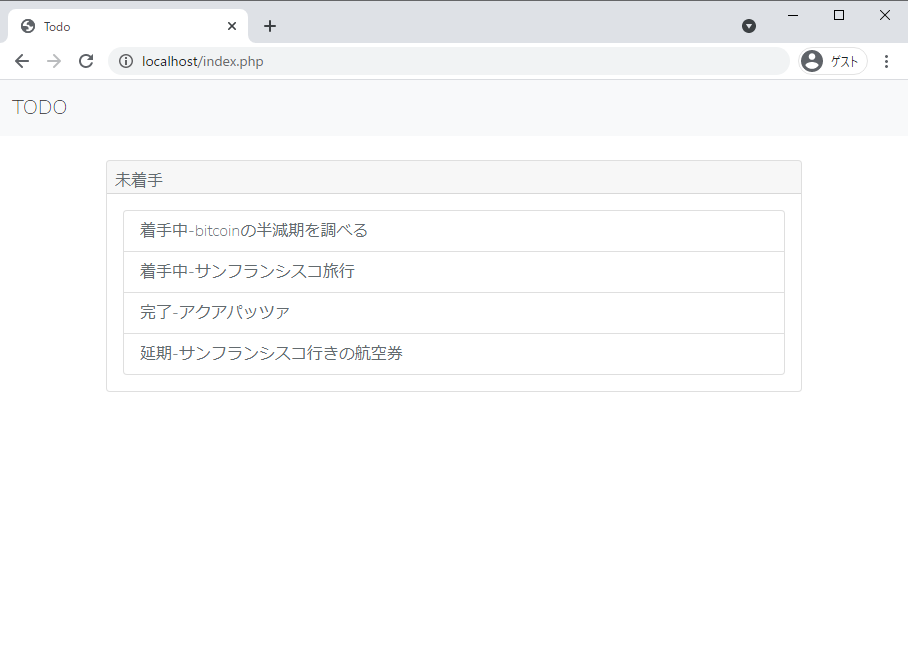
ページ分割
ページ上部のタイトルなど、すべてのページで表示するものを各ページで記述するのは冗長かつ面倒です。 そのため各ページ共通のものをベースレイアウトにて記載し、各ページはそれを継承することで共通のレイアウトとなります。
ベースレイアウト
resources/views/layout/にlayout.blade.phpを作ります。
$ mkdir resources/views/layout
$ touch resources/views/layout/layout.blade.php
<!-- layout.blade.php -->
<!doctype html>
<html lang="ja">
<head>
<meta charset="utf-8">
<meta name="viewport" content="width=device-width, initial-scale=1">
<title>Laravel</title>
<!-- Fonts -->
<link href="https://fonts.googleapis.com/css?family=Nunito:200,600" rel="stylesheet">
<!-- Styles -->
<!-- CSS only -->
<link href="https://cdn.jsdelivr.net/npm/[email protected]/dist/css/bootstrap.min.css" rel="stylesheet" integrity="sha384-giJF6kkoqNQ00vy+HMDP7azOuL0xtbfIcaT9wjKHr8RbDVddVHyTfAAsrekwKmP1" crossorigin="anonymous">
<style>
html,
body {
background-color: #fff;
color: #636b6f;
font-family: 'Nunito', sans-serif;
font-weight: 200;
height: 100vh;
margin: 0;
}
</style>
</head>
<body>
<nav class="navbar navbar-expand-lg navbar-light bg-light mb-4">
<div class="container-fluid">
<a class="navbar-brand" href="#">TODO</a>
</div>
</div>
</nav>
<div class="container">
<div class="row">
<main class="col-md-12 col-lg-12">
<div class="card">
<div class="card-header d-flex justify-content-between">
@yield('tab-header')
</div>
<div class="card-body">
@yield('content')
</div>
</div>
</main>
</div>
</div>
</body>
</html>
ベースレイアウトの 2 箇所に@yield を使用しています。
@yield('tab-header')@yield('content')
ぞれぞれ、別ファイルにて定義します。
tab-header
@yield('tab-header')で呼び出すsectionを作成します。
resources/views/layout/にtab-header.blade.phpを作ります。
$ touch resources/views/layout/tab-header.blade.php
<!-- tab-header.blade.php -->
@section('tab-header')
<div>
<ul class="nav nav-tabs card-header-tabs">
<li class="nav-item">
未着手
</li>
</ul>
</div>
@endsection
@yield('tab-header')の部分が、@section('tab-header')から始まり@endsectionで囲まれたものに置き換わります。
今はタブヘッダのタイトルが未着手のみですが実装が進めば、着手中、完了を表示することになります。
index.blade.htmlの修正
ベースレイアウトを利用して、resources/views/layout/index.blade.phpを以下のように修正します。
<!-- index.blade.php -->
@extends('layout.layout')
@include('layout.tab-header')
@section('content')
<ul class="list-group">
@foreach ($tasks as $task)
<li class="list-group-item d-flex justify-content-between align-items-center">
{{ $task->status_name }}-{{ $task->title }}
</li>
@endforeach
</ul>
@endsection
@extends('layout.layout')が継承で、@includeが@yieldで呼び出しているsectionが記載されたファイル名になります。
ベースレイアウトの@yield('content')は、このindex.blade.phpにて、@section('content') と@endsectionで囲んだ部分に記述します。
新しいページを作成するときは、index.blade.phpをコピーして、@section('content')と@endsectionの囲んだ部分を変更することになります。
ブラウザで確認
下記にアクセスして、問題なくタスクのリスト表示ができているかを確認してください。